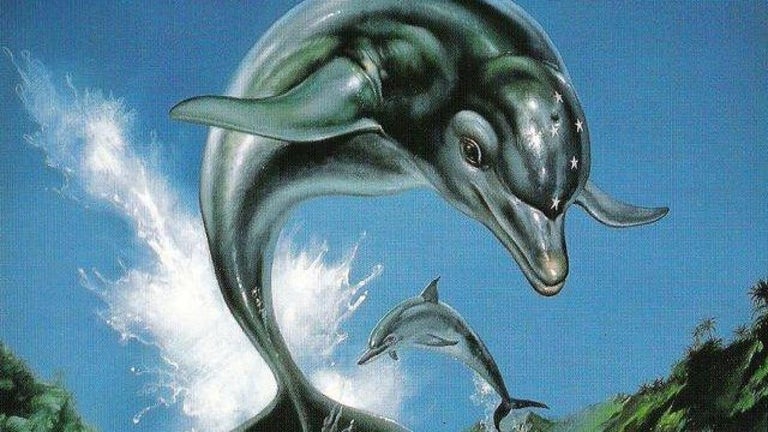Be the next chess master
Chess 2012 is a board game developed by Filip Hoefer for all aspiring chess masters. It has a very neat game design that lets you play without any complications. The game is friendly to chess players of all levels.
Challenging matches
If you are looking for a worthy chess opponent, this game’s Artificial Intelligence will not disappoint. Chess 2012’s AI program is able to predict and calculate moves like a real person. You would not have to worry about playing an unbeatable chess game because of illogical moves made by the AI. You also do not have to be concerned about game patterns because it will be able to respond accordingly to your moves. You can expect a reasonable and fair outcome. As a bonus, Chess 2012 also features an undo option. If you ever made a wrong move or calculation, you can always choose to go back a step. All your moves will also be listed and can be reviewed because a move history is displayed on the screen.
The difficulty of the game can be adjusted. If you are just starting then you can start with the easy level and slowly advance up after you get the hang of it. The AI will also adjust its gameplay and will match with your pace. Work hard until you can become a certified chess expert. The game will also help you in improving. It will show you an evaluation of the next best possible moves you can take if you are having difficulties in making decisions.
Neat game board
The chess board design is very neat and pleasing to the eyes. Unlike in most chess boards, Chess 2012 used grey and yellowish tones for its board design, which makes it light and easy on the eyes. Without being blinded by vibrant white and black tiles, you can stare at the chessboard all you want as you calculate your next move. The chess pieces also match the minimalist aesthetic of the game. It has them outlined and filled with a solid color. Other details such as the option to undo, movement history, and time limit for each player’s turn are located on one side of the screen only. You just have to glance on one side for you to see all the game’s details that you will need. Being organized helps players to think properly.
There are also labels around the chessboard. Rows and columns have corresponding letters and numbers, which will be helpful in trying to memorize the placement of your chess pieces. Moving them around will require you to just click on them and then on the block where you would want them to be placed at, but it is still good to memorize the chessboard itself like the back of your hand. Familiarizing yourself with the game will help you understand, predict, and make better decisions to improve your gameplay.
Enjoyable chess games
At first, you might think that playing against an AI would be no fun at all but it is actually the opposite. Chess 2012’s AI can compete against you like a real human being and you are guaranteed to learn from them. This chess game is definitely recommended both to beginner and expert chess players.